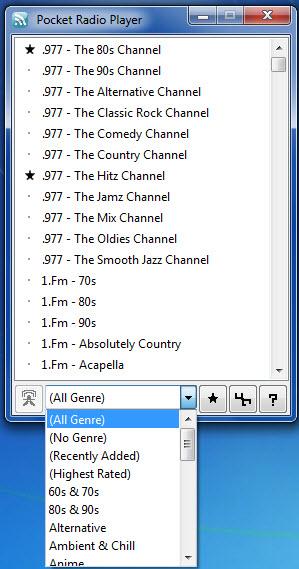Pocket Radio Player
180422
Size: 14.38 MB
Downloads: 5115
Platform: Windows (All Versions)
There is much to like about Stefan Sarbok’s application Pocket Radio Player: it is free, it is portable, it is available for multiple platforms, it is Shoutcast compatible, it provides access to a long list of radio stations, it provides support for skins, it allows you to favorite radio stations, and it minimizes to the system tray. I have to say, this tool has all the makings of becoming a permanent part of my software collection.
As mentioned above, this is a cross-platform, portable application. This means that Pocket Radio Player is available for Windows, Mac OS X, and Linux. It also means that to get started with the application on a Windows-powered machine, you simply need to download an archive, extract its contents, and then run the prp.exe.
At the top of the application’s minimalist interface you will see a list of radio stations. Beneath it there’s a dropdown menu for choosing a musical genre, a button for accessing your list of favorite stations, a button for accessing the Options menu, and a button for accessing the About menu. From the aforementioned Options menu you can choose a language and a skin for the interface – support for numerous languages and for multiple skins is provided.
Using Pocket Radio Player is a very straightforward matter: browse through the list of radio stations, find one you might like, double click it to start the audio playback. To refine your search, use the genres dropdown menu. When you find a station you like, rate it and favorite it so you have easy access to it at a later time.
If I had a request, it would be for a Recently Played feature. Say you find a station you like, but you don’t favorite it. Instead of trying to remember its name, you could click a button and see the stations you recently accessed.
Pocket Radio Player earned a permanent home on my PC. I just love this application’s simplicity, wealth of stations, and the fact that it minimizes to the system tray.
Pros
Pocket Radio Player is a cross-platform application; it is available for Windows, Mac OS X, and Linux. Pocket Radio Player is a portable application; you won’t have to go through an installation process to get started with it. You have easy access to a very long list of radio stations. There’s a dropdown menu that allows you to choose a music genre. You can rate and favorite stations. Change the interface’s feel by changing its skin. Support for multiple languages is provided. Pocket Radio Player is a free application.
Cons
A “My Recent Stations” feature would be nice.
Pocket Radio Player
180422
Download
Pocket Radio Player Awards

Pocket Radio Player Editor’s Review Rating
Pocket Radio Player has been reviewed by George Norman on 19 Mar 2013. Based on the user interface, features and complexity, Findmysoft has rated Pocket Radio Player 5 out of 5 stars, naming it Essential